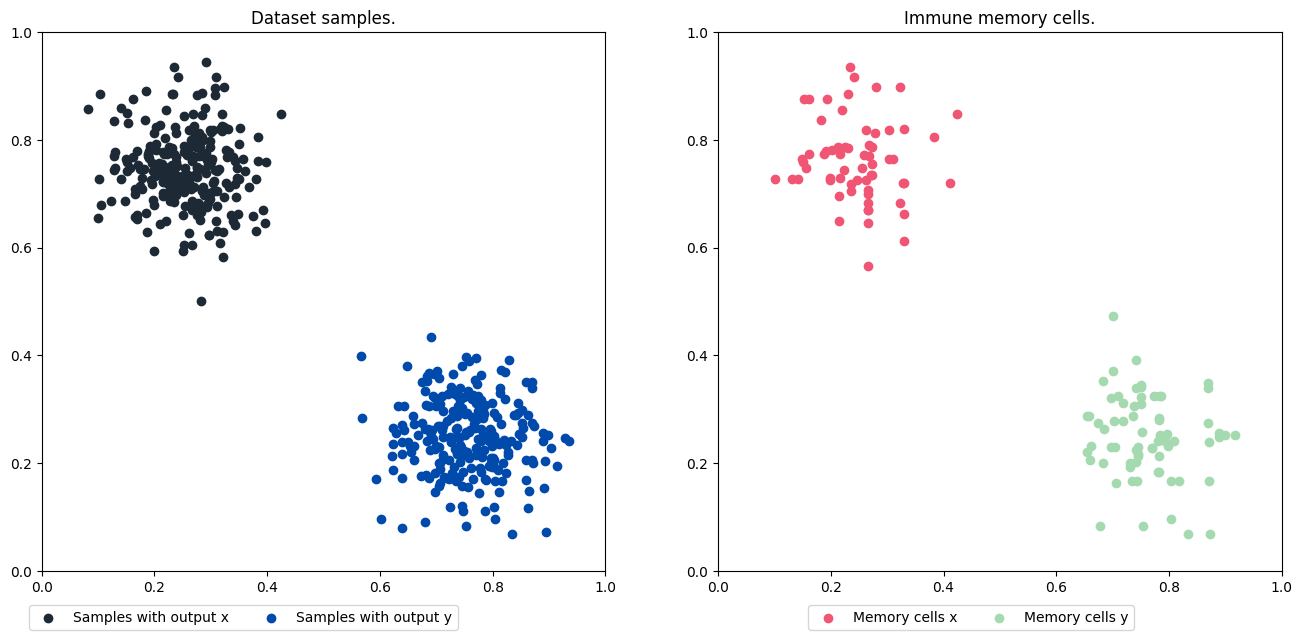Using the AIRS
Access the Jupyter notebook with the code available here!
Run notebook online via Binder:
Importing the Artificial Immune Recognition System
from aisp.csa import AIRS
Generating dice bubbles for classes randomly.
Using the make_blobs function, two sets of data are generated in the form of bubbles, in the range between 0 and 1, representing each class x and y. Then this data is separated into test and training sets.
from sklearn.datasets import make_blobs
from sklearn.model_selection import train_test_split
# Generating the samples and outputs for the training.
samples, output = make_blobs(n_samples=500 , n_features=2, cluster_std=0.07, center_box=([0.0, 1.0]), centers=[[0.25, 0.75], [0.75, 0.25]], random_state=1234)
# Separating data for training and testing.
train_x, test_x, train_y, test_y = train_test_split(samples, output, test_size=0.2)
Testing the model AIRS:
Then, it presents the result of the forecast accuracy.
from sklearn.metrics import confusion_matrix, classification_report, accuracy_score
# Starting the class.
airs = AIRS(seed=1234)
# Carrying out the training:
airs.fit(X=train_x, y=train_y)
# Previewing classes with test samples.
prev_y = airs.predict(test_x)
# Showing the accuracy of predictions for data.
print(f"The accuracy is {accuracy_score(prev_y, test_y)}")
print(classification_report(test_y, prev_y))
Output:
✔ Set of memory cells for classes (0, 1) successfully generated: ┇██████████┇ 400/400 memory cells for each aᵢ
The accuracy is 1.0
precision recall f1-score support
0 1.00 1.00 1.00 51
1 1.00 1.00 1.00 49
accuracy 1.00 100
macro avg 1.00 1.00 1.00 100
weighted avg 1.00 1.00 1.00 100
Memory cell and sample plotting: